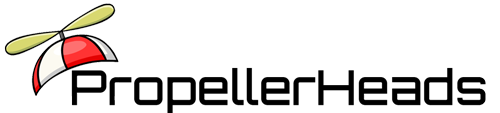In today’s digital landscape, protecting business data is critical. At PropellerHeads, we specialize in IT services, including networking, VoIP, and IP camera security, and we understand the importance of safeguarding data through a comprehensive disaster recovery (DR) strategy. Archiving and backup are two foundational components of a DR strategy, often the most critical to implement first, but they are only part of a broader plan that includes elements like Infrastructure as Code, virtualization, and replication. This blog post explores the differences between archiving and backup, how archiving reduces the data footprint for backups, and their roles in a sound disaster recovery plan.
Understanding Archiving and Backup
What is Backup?
Backup involves creating copies of active data to protect against data loss due to hardware failures, cyberattacks, human errors, or natural disasters. Backups are typically stored in a separate location (on-premises or in the cloud) and are designed for quick restoration to minimize downtime.
- Purpose: Ensure rapid recovery of data and systems after an incident.
- Data Type: Active, frequently changing data (e.g., customer databases, application files).
- Retention: Short- to medium-term, often overwritten by newer backups.
- Example: Daily backups of a company’s CRM system to recover from a ransomware attack.
What is Archiving?
Archiving involves moving inactive or infrequently accessed data to long-term storage for compliance, historical reference, or legal purposes. Archives are typically stored securely and are not intended for immediate restoration but for preservation.
- Purpose: Preserve data for regulatory compliance, audits, or historical analysis.
- Data Type: Static, infrequently accessed data (e.g., old emails, completed project files).
- Retention: Long-term, often spanning years or decades.
- Example: Storing financial records for seven years to meet tax regulations.
Key Differences Between Archiving and Backup
| Aspect | Backup | Archiving |
|---|---|---|
| Purpose | Recovery after data loss | Long-term preservation |
| Data Usage | Active, frequently updated | Inactive, rarely accessed |
| Retention Period | Short- to medium-term | Long-term (years or permanent) |
| Access Speed | Fast restoration for minimal downtime | Slower access for reference purposes |
| Storage Location | On-premises, cloud, or hybrid | Secure, often offline or cold storage |
How Archiving Reduces the Data Footprint for Backups
Archiving plays a critical role in optimizing your backup strategy by reducing the volume of data that needs to be backed up. By moving inactive, static data (e.g., old project files, historical VoIP call logs, or archived IP camera footage) to a dedicated archive, you significantly decrease the size of active data sets targeted by backups. This offers several benefits:
- Smaller Backup Windows: With less data to back up, backup processes run faster, reducing the time systems are under maintenance and minimizing operational disruptions.
- Lower Storage Costs: Smaller backups require less storage space, whether on-premises or in the cloud, leading to cost savings over time.
- Improved Backup Efficiency: By focusing backups on active, frequently changing data, you avoid redundant copying of static files, streamlining the backup process.
- Enhanced Recovery Speed: Smaller backup sets allow for quicker restoration, helping meet stringent Recovery Time Objectives (RTOs).
- Example: A business archiving five years of email records removes terabytes of data from its daily backups, reducing backup size by 40% and cutting cloud storage costs significantly.
PropellerHeads’ Approach: We help businesses implement archiving solutions that segregate inactive data, such as VoIP call recordings or IP camera archives, ensuring backups are lean and efficient while maintaining compliance with retention policies.
The Role of Archiving and Backup in Disaster Recovery
Archiving and backup are critical pillars of a disaster recovery strategy, often the first components to establish due to their direct impact on data protection and recovery. However, they are only two parts of a comprehensive DR plan, which should also include Infrastructure as Code (IaC), system imaging, virtualization, replication, and network recovery to ensure full resilience. These components work together to address various aspects of recovery, from rapid system restoration to long-term data preservation.
Backup in Disaster Recovery
Backups are the backbone of rapid recovery. They enable businesses to restore systems and data to their pre-incident state, minimizing operational downtime. For example, if a server fails or a cyberattack corrupts files, a recent backup can restore operations within hours or minutes.
- Key Role: Restores active data and systems to maintain business continuity.
- Best Practices:
- Follow the 3-2-1 rule: Keep three copies of data, on two different media, with one copy offsite.
- Schedule regular backups (e.g., daily incremental, weekly full).
- Test restores periodically to ensure backup integrity.
- Use encryption to secure backup data, especially for sensitive information like customer records or VoIP call logs.
- PropellerHeads’ Expertise: We design backup solutions tailored to your business, leveraging secure cloud storage and on-premises systems to protect critical data like IP camera footage or VoIP configurations.
Archiving in Disaster Recovery
While backups focus on immediate recovery, archiving ensures long-term data preservation, which is crucial for compliance and historical continuity. In a disaster, archived data may not be needed for immediate restoration but can be vital for rebuilding records or meeting legal obligations.
- Key Role: Preserves historical data for compliance, audits, or post-disaster analysis.
- Best Practices:
- Identify data requiring long-term retention (e.g., contracts, employee records).
- Use secure, tamper-proof storage solutions, such as cold storage or dedicated archive platforms.
- Implement access controls to protect sensitive archived data.
- Regularly audit archives to ensure data integrity and compliance.
- PropellerHeads’ Expertise: We help businesses implement archiving solutions that integrate with existing IT infrastructure, ensuring compliance with regulations like GDPR or HIPAA while maintaining secure access to archived data.
Integrating Archiving and Backup into a Broader Disaster Recovery Strategy
To create a sound disaster recovery strategy, businesses must combine archiving and backup with other DR components into a cohesive plan. Here’s how:
- Assess Data Needs: Categorize data into active (for backup) and inactive (for archiving) based on usage and regulatory requirements.
- Define Recovery Objectives:
- Recovery Time Objective (RTO): How quickly you need to restore systems (backup-focused).
- Recovery Point Objective (RPO): How much data loss is acceptable (backup-focused).
- Retention Requirements: How long data must be preserved (archive-focused).
- Choose the Right Tools:
- Backup: Use tools like Veeam, Acronis, or cloud-based solutions like AWS Backup.
- Archiving: Leverage platforms like Microsoft 365 Archive or Amazon Glacier for cost-effective, long-term storage.
- Incorporate Additional DR Components: Integrate IaC for infrastructure recreation, virtualization for flexible recovery, and replication for near-zero downtime.
- Automate and Monitor: Automate backup and archiving processes to reduce human error, and monitor systems for anomalies or failures.
- Test and Update: Regularly test both backup restores and archive retrievals, alongside other DR components like failover systems, to ensure reliability. Update your DR plan to reflect changes in business operations or regulations.
Why PropellerHeads for Disaster Recovery?
At PropellerHeads, we understand that a one-size-fits-all approach doesn’t work for disaster recovery. Our expertise in networking, VoIP, and IP camera security allows us to design tailored solutions that protect your data and ensure business continuity. Whether it’s implementing lean backup systems optimized by archiving, deploying IaC for rapid infrastructure recovery, or securing virtualized environments, we’ve got you covered.
- Custom Backup Solutions: We deploy encrypted, scalable backup systems to protect critical data like VoIP configurations or IP camera feeds.
- Efficient Archiving: Our archiving solutions reduce backup data footprints while ensuring long-term data preservation and compliance.
- Comprehensive DR Planning: We integrate backups, archiving, and advanced DR components like virtualization and replication for end-to-end resilience.
- Proactive Monitoring: We monitor your IT infrastructure to detect and mitigate risks before they become disasters.
Conclusion
Archiving and backup are foundational to a disaster recovery strategy, providing the first line of defense against data loss and ensuring compliance. By reducing the data footprint for backups, archiving enhances efficiency and lowers costs, making it a critical starting point. However, a truly robust DR strategy incorporates additional components like Infrastructure as Code, virtualization, and replication to address all aspects of recovery. By integrating these elements, businesses can mitigate risks and maintain resilience in the face of disruptions.
Ready to strengthen your disaster recovery strategy? Contact PropellerHeads today to learn how our IT services can safeguard your data with tailored backup, archiving, and comprehensive DR solutions.